
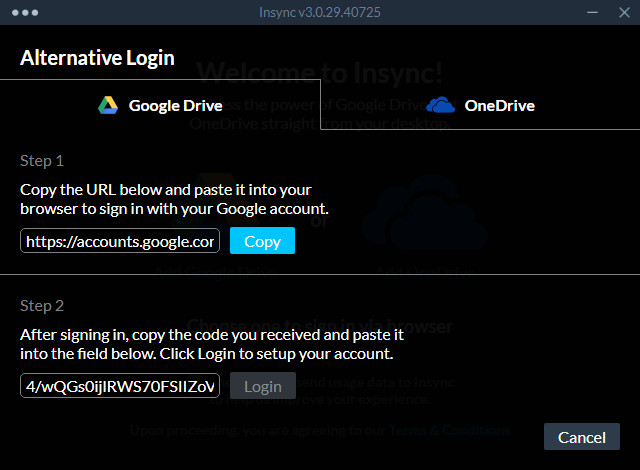
- #Insync exe install
- #Insync exe software
- #Insync exe password
- #Insync exe professional
Module: exploit/windows/local/druva_insync_insynccphwnet64_rcp_type_5_priv_esc Name: Druva inSync inSyncCPHwnet64.exe RPC Type 5 Privilege Escalation
Why your exploit completed, but no session was created?. Nessus CSV Parser and Extractor (yanp.sh). #Insync exe password
Default Password Scanner (default-http-login-hunter.sh).SSH Brute Force Attack Tool using PuTTY / Plink (ssh-putty-brute.ps1).SMB Brute Force Attack Tool in PowerShell (SMBLogin.ps1).Windows Local Admin Brute Force Attack Tool (LocalBrute.ps1).Active Directory Brute Force Attack Tool in PowerShell (ADLogin.ps1).Solution for SSH Unable to Negotiate Errors.Spaces in Passwords – Good or a Bad Idea?.Security Operations Center: Challenges of SOC Teams.SSH Sniffing (SSH Spying) Methods and Defense.Detecting Network Attacks with Wireshark.Solving Problems with Office 365 Email from GoDaddy.Exploits, Vulnerabilities and Payloads: Practical Introduction.
 Where To Learn Ethical Hacking & Penetration Testing. Top 25 Penetration Testing Skills and Competencies (Detailed). Reveal Passwords from Administrative Interfaces. Cisco Password Cracking and Decrypting Guide. RCE on Windows from Linux Part 6: RedSnarf. RCE on Windows from Linux Part 5: Metasploit Framework. RCE on Windows from Linux Part 4: Keimpx. RCE on Windows from Linux Part 3: Pass-The-Hash Toolkit. RCE on Windows from Linux Part 2: CrackMapExec. RCE on Windows from Linux Part 1: Impacket. Accessing Windows Systems Remotely From Linux Menu Toggle.
Where To Learn Ethical Hacking & Penetration Testing. Top 25 Penetration Testing Skills and Competencies (Detailed). Reveal Passwords from Administrative Interfaces. Cisco Password Cracking and Decrypting Guide. RCE on Windows from Linux Part 6: RedSnarf. RCE on Windows from Linux Part 5: Metasploit Framework. RCE on Windows from Linux Part 4: Keimpx. RCE on Windows from Linux Part 3: Pass-The-Hash Toolkit. RCE on Windows from Linux Part 2: CrackMapExec. RCE on Windows from Linux Part 1: Impacket. Accessing Windows Systems Remotely From Linux Menu Toggle. #Insync exe software
19 Ways to Bypass Software Restrictions and Spawn a Shell.Top 16 Active Directory Vulnerabilities.Top 10 Vulnerabilities: Internal Infrastructure Pentest.
#Insync exe install
Install Nessus and Plugins Offline (with pictures). #Insync exe professional
Detailed Overview of Nessus Professional. CMS Vulnerability Scanners for WordPress, Joomla, Drupal, Moodle, Typo3. Top 20 Microsoft Azure Vulnerabilities and Misconfigurations. Keep your Google Docs files in sync with this simple application. It’s an easy way to make sure everything gets synced, no matter how many accounts or files you choose. You can keep in sync your entire library or just the selected drive folders or files. Select them and make them available for sync. You can also sync several folders or multiple files at the same time.Īll you need to do is decide which files or folders you want to sync. You can select which files you want to keep in sync at all times, and you can pick them yourself to make sure only the files you need will get synced. Insync offers you an easy way to keep your files synced over all of your G-Suite accounts. It’s a challenge that many people struggle with, especially if you’re working with several accounts simultaneously. When you have several G-Suite accounts and use them for different purposes, a common concern is keeping these files synced over several of your accounts. However, if you have several Google Drive accounts, one problem is that it’s hard to keep them in sync easily. It offers a secure environment where you can save and customize your files quickly and easily from any device. 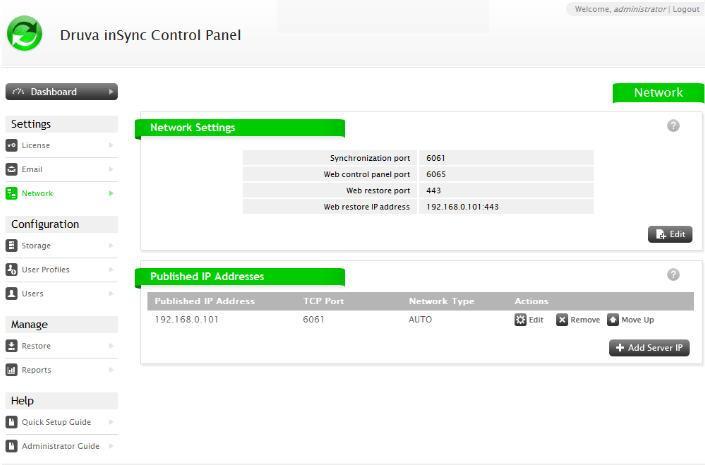
All you need is an internet connection.Īnd Google Docs is one of the most popular types, if not the most popular, of cloud services. Then, when you want to come back, you need to fire up your internet, access this file, and work on it from any computer or device you might have. It’s far easier to start working, save the file you’re working on, and sync it or save it. Today, working with cloud environments is becoming prevalent. Do you often wonder whether your Google Docs are synchronized over a variety of devices? You can now make sure they are with Insync, a simple application that will help you make sure your Google Docs are synced over a variety of your devices.


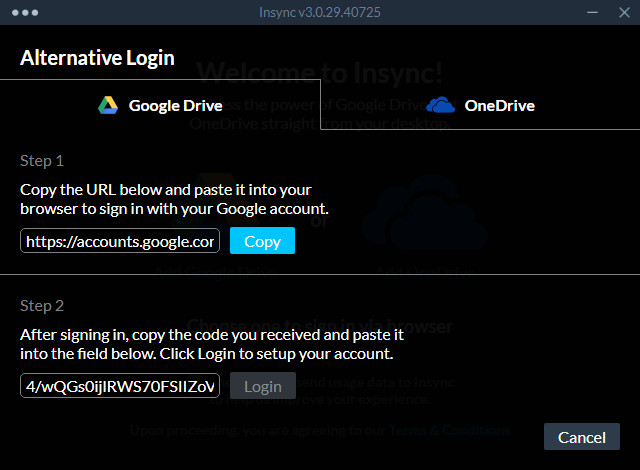

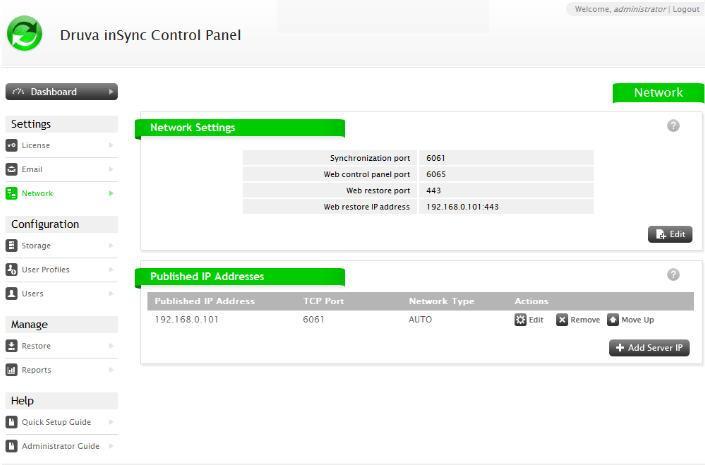


 0 kommentar(er)
0 kommentar(er)
